똑같은 삽질은 2번 하지 말자
Vue.js 끝내기 No.9(인증 토큰,HTTP헤더에 토큰 실는방법,Axios 인터셉터) 본문
/posts 신청시 Token이 필요하게 API가 설정되어있다.
서버에 로그인 했을때, 토큰값이 반환되는게 보일 것이다.
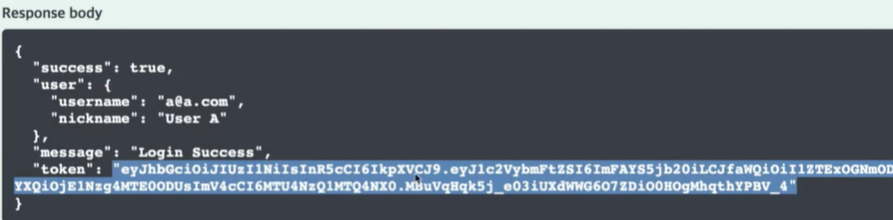
저 토큰 방식은 JSON Web 토큰 형식
JWT.IO
JSON Web Tokens are an open, industry standard RFC 7519 method for representing claims securely between two parties.
jwt.io
그러면 어떻게 저 토큰값을 서버에 넘기면서 문제없이 API를 이용할 수 있을까?
HTTP 헤더에 실어서 보내는 방법이 있다.
import axios from 'axios';
const instance = axios.create({
baseURL: process.env.VUE_APP_API_URL,
headers: {
Authorization: 'test1234', // header의 속성
},
});
function registerUser(userData) {
return instance.post('signup', userData);
}
function loginUser(userData) {
return instance.post('login', userData);
}
export { registerUser, loginUser };
이렇게 create의 instance에다가 headers의 정보를 실어서 보낼 수 있다,(axios.create는 저번에 배운 친구)
(process.env는 환경설정 파일로 만들어둔 친구)
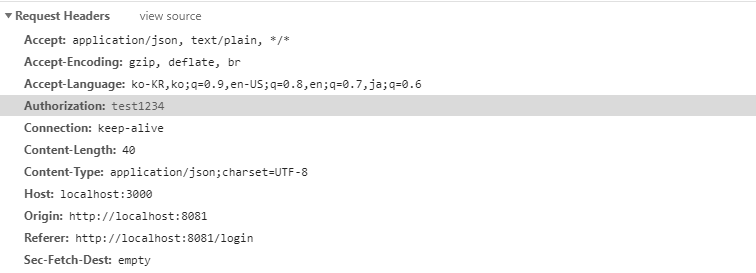
test1234가 담겨져 있다는게 확인가능하다.
자 그럼, token을 빼와서 store의 state에 저장하고 필요할때, 갖다가 써보자.
store/index.js
import Vue from 'vue';
import Vuex from 'vuex';
Vue.use(Vuex);
export default new Vuex.Store({
state: {
username: '',
token: '',
},
getters: {
isLogin(state) {
return state.username !== '';
},
},
mutations: {
setUsername(state, username) {
state.username = username;
},
setToken(state, token) {
state.token = token;
},
clearUsername(state) {
state.username = '';
},
},
});LoginForm.vue
methods: {
async submitForm() {
try {
// 비즈니스 로직
const userData = {
username: this.username,
password: this.password,
};
const { data } = await loginUser(userData);
this.$store.commit('setUsername', data.user.username);
this.$store.commit('setToken', data.token); // 토큰 셋팅
this.$router.push('/main');
} catch (error) {
// 에러 핸들링할 코드
console.log(error.response.data);
this.logMessage = error.response.data;
} finally {
this.initForm();
}
},
initForm() {
this.username = '';
this.password = '';
},
},api/index.js
import axios from 'axios';
import store from '../store/index.js';
const instance = axios.create({
baseURL: process.env.VUE_APP_API_URL,
headers: {
Authorization: store.state.token, // store에서 불러오기
},
});
function registerUser(userData) {
return instance.post('signup', userData);
}
function loginUser(userData) {
return instance.post('login', userData);
}
export { registerUser, loginUser };but, api/index.js가 셋팅되는 시점은 이미 훨씬 전이기때문에 네트워크패널을 살펴보면 이미 빈값으로 들어가 있는걸
확인할 수 있다.
그럼 어떻게 해야할까?
Axios Interceptors
https://github.com/axios/axios#interceptors
axios/axios
Promise based HTTP client for the browser and node.js - axios/axios
github.com
import store from '@/store/index.js';
export function setInterceptors(instance) {
// Add a request interceptor
instance.interceptors.request.use( // login API 요청후
function(config) {
// Do something before request is sent
config.headers.Authorization = store.state.token; // 요청시 토큰 셋팅
return config;
},
function(error) {
// Do something with request error
return Promise.reject(error);
},
);
// Add a response interceptor
instance.interceptors.response.use(
function(response) {
// Any status code that lie within the range of 2xx cause this function to trigger
// Do something with response data
return response;
},
function(error) {
// Any status codes that falls outside the range of 2xx cause this function to trigger
// Do something with response error
return Promise.reject(error);
},
);
return instance;
}'Vue' 카테고리의 다른 글
| Vue.js 끝내기 No.11(Cookies, 중간리뷰) (0) | 2020.05.23 |
|---|---|
| Vue.js 끝내기 No.10(Vue Life Cycle, Vuex의 구조) (0) | 2020.05.23 |
| Vue.js 끝내기 No.8(Programmatic Navigation 페이지 이동, 로그인시 분기처리,로그아웃 ) (0) | 2020.05.17 |
| [Vue.js] axios create, env파일, Login Validation 처리 (0) | 2020.05.16 |
| Vue.js 끝내기 No.6(회원가입 폼, API 호출,async await, ES6 백틱 Destructuring) (0) | 2020.05.16 |
Comments



